Are you one of the millions of individuals who’s travel, work or study plans have been thrown into disarray due to the COVID 19 pandemic and travel restrictions? Have you recently been surfing the web, reading thousands of articles, watching videos and perhaps even attending discussion panels on online learning, virtual exchange and online internships? Have you finally taken the decision to give it a try and signed up for a virtual program, if so, this article is for you?
If you are not sure what a virtual program is or what it entails take a look at this article first.
However if you are ready to embark on your first virtual journey you are in the right place! We are going to walk you through some of the steps you can take to create a comfortable environment and prepare yourself for a virtual working space that makes you feel confident and ready to make the most of this unique experience.
Step 1 Equipment

Do you have all the necessary tools to ensure you can access all platforms, attend meetings, classes, discussion groups and virtual tours? Here is a list of some of the equipment we recommend.
Although many platforms have already adapted to become more mobile friendly, we would recommend using a computer, as typing on a mobile keyboard can have its challenges and downloading documents may leave you with limited space on your mobile device or tablet. However don’t worry if a mobile phone or tablet is your only option, take a look at this article to see how many others are in the same boat.
A decent headset will come in very handy if you do not have a quiet space or will be participating in this virtual program on the go. Using a microphone headset is recommended as this will ensure that you and all the people you will be engaging with during meetings and live discussion groups can hear each other without distractions.
What to look for when deciding on a headset.
First and foremost your headset should be comfortable, let’s be honest you and your headset will be spending several hours a day together so you don’t want to be suffering from headaches because your head set is to tight or ear discomfort because the earpiece does not have the correct protection and cushioning.
Obviously good sound quality is a biggy since the constant static of unclear sound would drive you crazy over time not to mention distorting important information that you might miss as a result.
Noise cancellation capabilities would be a bonus to reduce background sounds that could distract you or others on a call. It will also have a microphone attachment close to your mouth so that you don’t have to strain your voice over background sound.
I personally prefer to use headsets with a microphone mute button so that I can easily turn off my sound if I need to cough or if there is noise on my end. As a student who shares an apartment, you might not always be able to control background noise. The mute button has saved me from, chatty neighbours, blaring sirens and barking dogs which could have interrupted my presentations and been rather embarrassing. For more information on the best headsets out there, we recommend this article from Forbes
Step 2 – Technology

New technology is something that can inspire some and get them bubbling with excitement while for others the mere thought of trying to navigate their way through a new platform or system leads to great anxiety. Either way it would be good to investigate what platforms your provider or employer will be using so that you can download any required apps or perhaps find your way around any new platforms beforehand. This will alleviate some of the stress or pressure you might feel at the start of your program or online internship.
Here is a list of some of the more popular virtual tools we have seen many organizations using recently:
Zoom – this has hands down become one of the fastest growing tools being used for online meetings in 2020. Most of you will already be familiar with this platform. We hope that you are not one of those who is already experiencing zoom fatigue, as chances are you might find yourself courting this virtual friend often in the near future.
Other popular virtual meeting spaces we have hung out in recently, include skype, slack, go to meeting, and google meets. If you are looking to do more research into the best meeting software that is out there check out this article.
Meetings and conferences will not be the only activities during your program and if you are doing assignments or participating in an online internship you might need to become familiar with new learning platforms or virtual management tools such as Trello, google docs, dropbox, salesforce, google classroom, blackboard learn or Docebo. We would recommend you find out from your provider before you begin which systems and platforms they use so that you can become more familiar with them before you begin your program.
Step 3 Time management
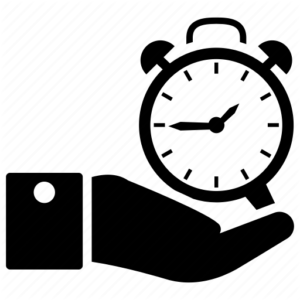
There is a good chance that at some point during your program you will be required to engage with someone in another country or attend a discussion or meeting in a different time zone. Working across different time zones can be extremely confusing and you do not want the embarrassment of rocking up late to a scheduled meeting or missing it completely. You also do not want to be sending out meeting requests or calendar invites to people who would be expected to attend in the wee hours of the morning. To help you avoid all this confusion and so that you can successfully navigate your way around the world during respectable hours. We would recommend this world clock meeting planner which is an awesome tool which allows you to type in several cities at once and it will spit out recommended times that will work best for all of them.
Step 4 Effective communication in a virtual space.
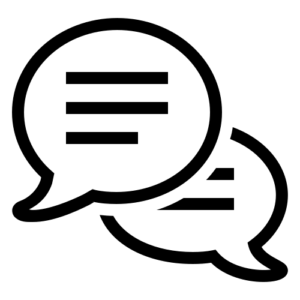
Effective communication can be a challenge to many of us even without the added complexities of bad audio, erratic internet connection and several people trying to talk at the same time. Here is an example of a meeting gone bad!
How can you make sure that you avoid a disastrous and unproductive virtual meeting.
- Ensure that you have the latest version of the platform installed beforehand.
- Ensure that you have enough data and a high speed reliable internet connection, 5-8 Mbps is recommended for video conferencing.
- If you are not in a private quiet space ensure you have your noise cancelation headset plugged.
Taking the steps above is a great starting point, however you may still experience challenges when talking to colleagues or other participants who speak a different language. Where you would usually rely on body language to assist you in real life communication this can be more challenging in a virtual space. For tips on how to handle difficult accents and overcome language barriers in virtual teams we recommend this article and video.
Step 5 – Video backdrop
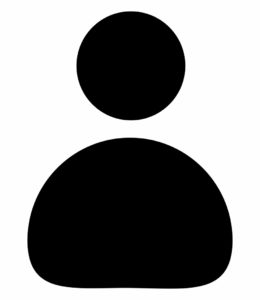
If you are going to be participating in a video call or conference it is wise for you to think about your backdrop. Think about what people will be looking at behind you and try to position yourself with a wall behind you so that you do not run the risk of people walking behind you during the call which can be extremely distracting for others on the call. Alternatively you can set virtual background on some platforms such as zoom which will blackout any mess or distractions behind you.
Step 6 – Safety and privacy

Finally and most importantly, any good provider will have a policy or terms of service in place to protect you against cyber bullying as well as protect your privacy and ensure confidentiality. Make sure that you go through this document carefully and ensure that you are confident that your personal information is protected. A good policy or terms of service should cover the following topics:
Your personal information and how that is protected
What personal information is collected and how it will be used
Security and cyberbullying
Acceptable use policy, listing prohibited content.
Finally if you have not booked onto a virtual program yet we highly recommend it! Go and check out what is on offer
For a spanish translation of this article please visit this site